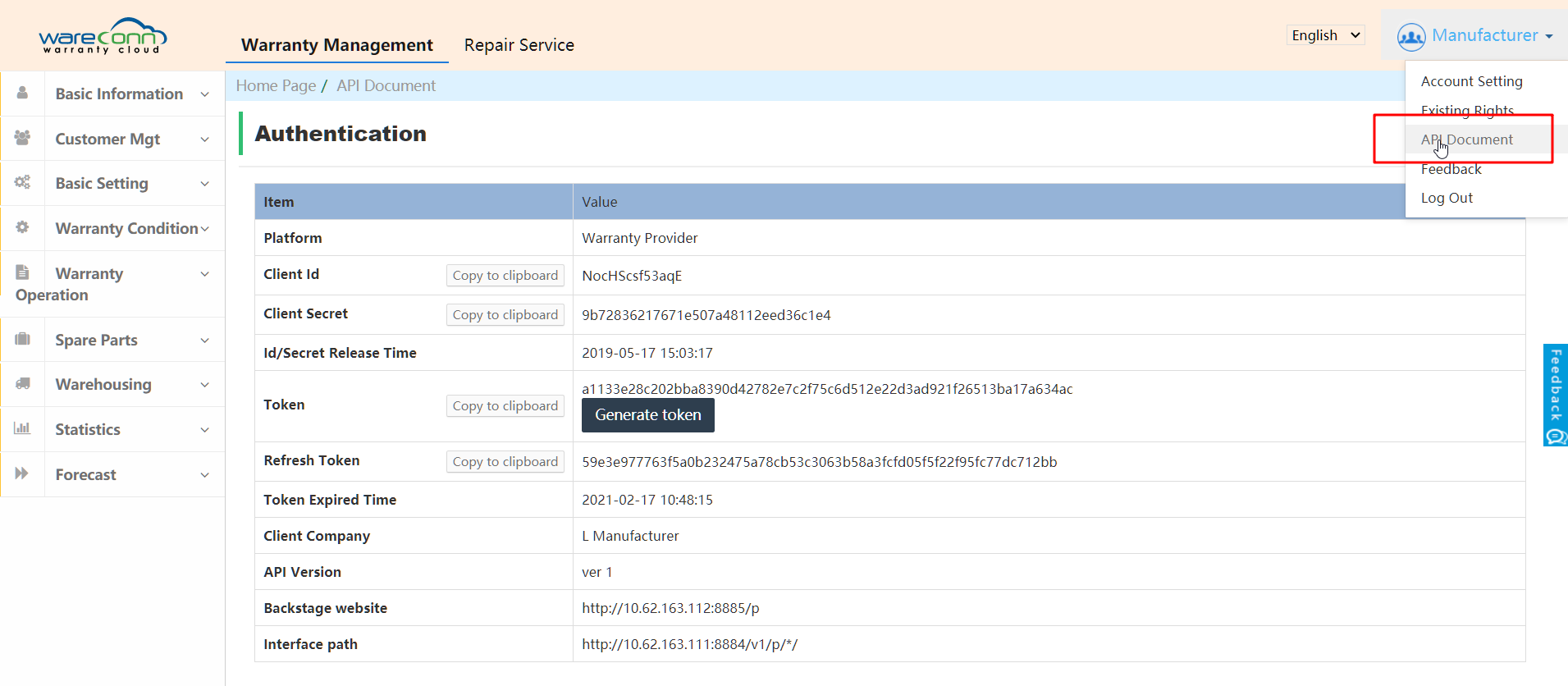1.Access guide
Register, log in
Obtain call credentials
Implement business logic based on interface documents
Test introduction
Function online
2.Obtain call credentialstoken
The token is the globally unique interface call credential. The token has an expiration time. After expiration, you need to refresh the token or obtain new token. The method of obtaining the token is as follows:
Token
(1)Register and log in to the platform to obtain a third-party user’s unique credentials and credential keys, as shown in the figure:
(2)Obtain interface credential token through ClientId and Client Secret:
Token
POST
Oauth/token
POST
Oauth/token
Description: The expiration time is 7200 seconds. Expiration: Generate a new token; Expiration time is not reached: the token and the remaining expiration seconds are returned.
Request parameter:
| Type | Required | Remarks | Example | |
|---|---|---|---|---|
| client_id | string | Y | No1sX01PbbnLw | |
| client_secret | string | Y | 2394fb0d9faa24b72902443831667d0d | |
| grant_type | string | Y | client_credentials |
Request example:
{
"client_id": "No1sX01PbbnLw",
"client_secret": "2394fb0d9faa24b72902443831667d0d",
"grant_type": "client_credentials"
}
Return result:
| Parameter name | Type | Remarks | Example |
|---|---|---|---|
| code | integer | 0 | |
| msg | string | success | |
| token | string | 93f3f23557c6c25d76bffead16c82aebbb3d77ee104b507e38919695897a2531 | |
| expires_in | integer | 5224 | |
| refresh_token | string | 9e5bb4dff226e4d656d3467ca4eb882fe3379d00d5cea77c35c5aabf79d8b56d |
Return example:
{
"code": 0,
"msg": "success",
"token": "93f3f23557c6c25d76bffead16c82aebbb3d77ee104b507e38919695897a2531",
"expires_in": 5224,
"refresh_token": "9e5bb4dff226e4d656d3467ca4eb882fe3379d00d5cea77c35c5aabf79d8b56d"
}
3.Refresh credentials
Regenerate token
POST
Oauth/token
POST
Oauth/token
Description: Before the token expires, regenerate the token
Request parameter:
| Parameter name | Type | Required | Remarks | Example |
|---|---|---|---|---|
| refresh_token | string | Y | refresh_token | 12943601459cc83edfadddc1d65d258b7f8c9adeadf10 |
| grant_type | string | Y | Fixed value refresh_token | refresh_token |
Request example:
{
"refresh_token": "12943601459cc83edfadddc1d65d258b7f8c9adeadf10",
"grant_type": "refresh_token"
}
Return result:
| Parameter name | Type | Remarks | Example |
|---|---|---|---|
| access_token | string | Verify identity | eyJ0eXAiOiJKV1QiLCJhbGciOiJIUzI1NiJ9 |
| expires_in | int | Seconds left | 7200 |
| refresh_token | string | Before the token expires, regenerate the token | 12943601459cc83edfadddc1d65d258b7f8c9adeadf10 |
Return example:
{
"access_token": "eyJ0eXAiOiJKV1QiLCJhbGciOiJIUzI1NiJ9",
"expires_in": "7200",
"refresh_token": "12943601459cc83edfadddc1d65d258b7f8c9adeadf10"
}
4.Verification Specification
Request method:
GET、POST、PUT、PATCH、DELETE。Deliver content:
The parameter key value and content are passed in json string format.Request Header:
| Parameter name | Type | Required | Remarks | Example |
|---|---|---|---|---|
| Content-Type | String | Y | application/json | MIME Content Type. |
| Authorization | String | Y | Bearer <token> | Bearer eyJ0eXAiOiJKV1QiLCJhbGciOiJIUzI1NiJ9 |